OnePlus Android 12,13 IMEI Repair
Downgrade OnePlus 9 9Pro To A11
If you want to downgrade your OnePlus 9 using a local update, here are the steps:
1. Find the previous software version: Visit the official OnePlus website or trusted OnePlus community forums to find the previous software version that you want to downgrade to. Look for the official firmware file for your device model and download it to your computer. Ensure that you choose the correct firmware version to avoid compatibility issues.
2. Transfer the firmware to your device: Connect your OnePlus 9 to your computer using a USB cable. Copy the firmware file to the main folder of your device's internal storage. Make sure not to place it inside any sub-folders.
3. Backup your data: Before proceeding with the downgrade, it's important to back up your important files, photos, and data to a separate location. You can save them on your computer or use a cloud storage service to ensure they are secure.
4. Enable local upgrade mode: On your OnePlus 9, go to the Settings menu. Scroll down and select "System." Then, tap on "System updates" and click the gear icon at the top right corner. Look for and tap on "Local upgrade" in the settings menu.
5. Install the firmware: Your OnePlus 9 will scan the internal storage for the firmware file. Once detected, tap on the firmware file to start the installation process.
6. Confirm the installation: Read the on-screen instructions carefully and confirm that you want to proceed with the installation. Usually, you will need to tap on "Install Now" or a similar confirmation button to initiate the downgrade process.
7. Wait for the installation to complete: Your OnePlus 9 will automatically reboot and start installing the previous software version. It's important not to interrupt the process or disconnect your device during this time. Allow the installation to finish without any interruptions.
8. Set up your device: Once the installation is complete, your OnePlus 9 will reboot again. Follow the on-screen instructions to set up your device, including signing in to your Google account and restoring any backed-up data if necessary.
Remember that downgrading your device's software may have implications, including potential data loss and compatibility issues with newer apps or features. It's recommended to thoroughly research and understand the reasons for downgrading and the potential risks involved. If you encounter any difficulties or have specific questions, reach out to OnePlus customer support or consult the OnePlus community forums for further assistance.
OnePlus 9 9 pro patch android 13 Solution by GSM-INFERNO.
Note: Bootloader must be Unlock
DOWNGRADE:
OnePlus 9 downgrade zip
OnePlus 9 Pro downgrade zip

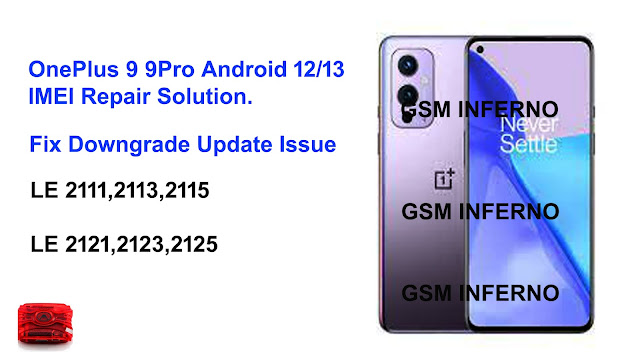






0 Comments